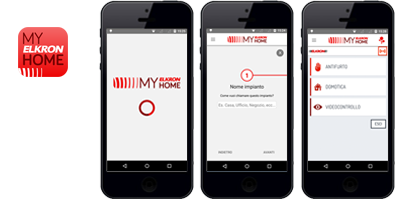THE INTRUSION ALARM SYSTEM MP500
Total control from your smartphone and tablet.
The MP500 system allows
the system to be quickly and easily monitored via the web.
To monitor the system via the Internet you only need a specific interface installed in the control unit and any type of device provided with web browser. The monitoring portal works with Microsoft Internet Explorer, Google Chrome, Firefox and Safari.
By entering your access details it is possible to install a safe connection in SSL mode with your system and access the functions provided by your type of login (Master or User).
The web interface allows you to monitor the system from mobile or fixed devices (smartphone, tablet, PC), where you can manage all the main video and intrusion alarm functions with an app.
Thanks to the MP500 system you will be able to do the following from remote:
- activate, deactivate or split the System
- view the event log
- exclude or include inputs
- enable or disable keys
- enable or disable users
- carry out system check
Furthermore, in case of alarm you can control actuators and door locks or switch on the inside or outside lights.
Download brochure

Not only intrusion alarm, but also images from your cameras!
Download the My Elkron Home app! My Elkron Home is the app that allows you to remotely monitor the new generation Elkron intrusion alarm systems via PC, tablet and smartphone. The app can work with the three control units of the Elkron MP500 system and allows monitoring several systems through a safe connection.
With My Elkron Home it is possible to view system status and to completely or partially activate or deactivate it. My Elkron Home allows you to view the recordings of the surveillance cameras connected to your Elkron MP500 control unit. Moreover it allows you to check the recordings associated to an alarm. My Elkron Home can also be used to control the heating and/or irrigation systems.